How do I get my data into Tableau?
Tableau or Tableau Desktop, is a very popular data analytics platform used by a ton of industries from aviation to fire-prevention. The company is based in the States but has a huge following this side of the pond and beyond. Maybe, because it was bought by Salesforce in 2019 and so gets a lot of exposure. But I’m sure you know all of this, because if you’ve landed on this page, you’re probably already sold on Tableau. You’re just looking to get started, so let us help.
Unsurprisingly, once you have your data in a spreadsheet, text file or even a data cube (multi-dimensional array of values…ahem, moving on) Then your data is easy to get into Tableau. But what you’re likely to find, when you start collating your data spreadsheet, is that it’s not only a data cube that can be pretty complicated. Getting data out of your source (source being the system or systems you’re using) and into any kind of usable spreadsheet can be a risky and fiddly business. Especially, if you have multiple data sources with complex fields - which is likely to be the case for most SME’s and up.
So this article isn’t just about loading your data into Tableau. It’s about getting your data out of your source and into a usable format, before it goes into Tableau. Basically, we’ll cover the whole process and not just the easy bit at the end.
So you have options for how you go about this. In the next four minutes, we’ll cover the main ones, with a little bit of commentary on the pros and cons of each, along with any cost implications and resource requirements.
Let’s go, we’ll make this as simple as possible.
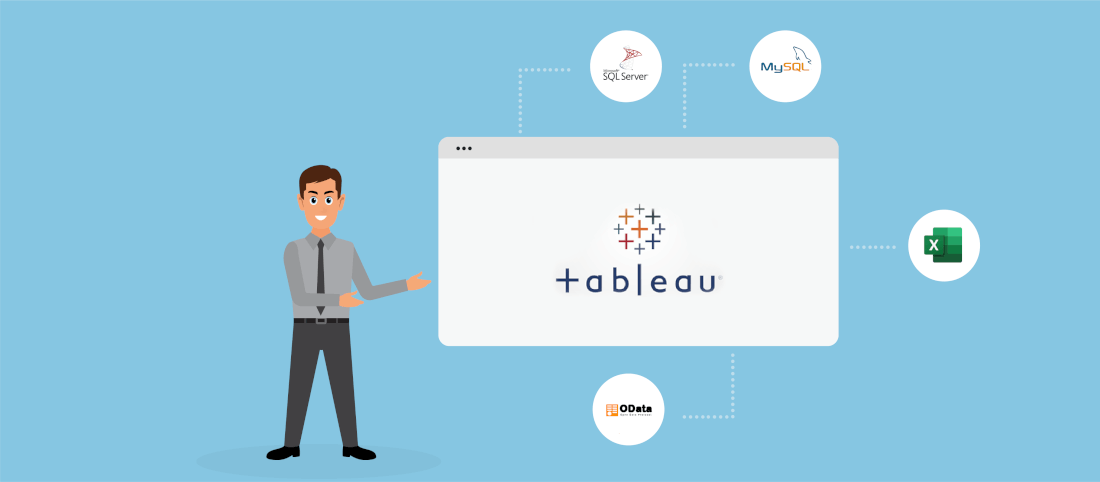
Tableau Native Connectors
Tableau has some built-in, or ‘native’, connectors (no points for guessing that Salesforce is one of them) So if you’re using a data source that Tableau has a native connection to, then the whole process is pretty seamless and simple - ish.
We added the ‘ish' because you do have to be careful with these native connectors due to a pesky problem called ‘rate limits’. As the name suggests, rate limits are limits on how much data you can transfer at once. This doesn’t sound like a major issue, but the risk is that you don’t know whether all your data has been transferred or not. You could end up looking at reports that show something completely different to what you think you’re seeing because the data is incomplete - sorry to burst your ‘this is going to be super-simple” bubble… …If you’re still interested, to see which connectors are available to you, launch Tableau Desktop then on the left, you’ll see a ‘connectors’ pane. Here you’ll see what’s available and if you click ‘more’ you’ll see a complete list of the connectors you can use.
You’ll notice we’re saying “to you”, “you can use” - yes, you guessed it, not all connectors are available to everyone. What’s available to you will depend on your package, and the more you spend, the more you get.
(incidentally, if you don’t see your data source here, you’ll see options like ‘other databases’, ‘web data connector’ and ‘connector plugin’. We’ll cover what do to if your data source isn’t one of Tableau’s native connectors in a jiffy.)
Here’s a list of all Tableau's native connectors but remember, these may not all be available to you.
If these basic connectors cover your needs, then happy days, this whole shebang could be pretty simple for you - but don’t ignore the risks! And if you’re using anything niche or industry-specific, you’re unlikely to find it in this list.
Which moves us nicely onto your other options.
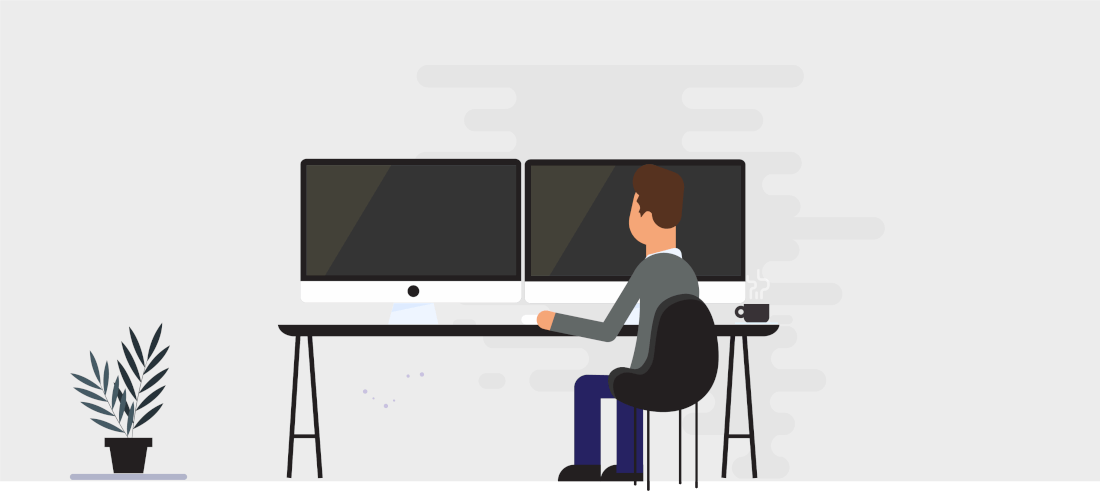
API integration
Your second option is to connect your data source and Tableau via an API or Application Programming Interface. This is basically, the manual way to do it and if you’re not a developer, you’re going to need support from a developer, or two.
Once your developer (or two) have got to grips with the API, it’s worth knowing that it comes with ‘rate limits’ - as with the native connectors.
Next consideration - a data warehouse. When you connect your data source to Tableau via an API integration, it’s not like plugging a scart lead into the back of the telly to connect your TV to your VCR (wow, we just took the tech back a few decades). The data doesn’t move, it’s copied, and this copy needs somewhere to live. So you need a data warehouse. We strongly advise that when choosing a data warehouse, you choose one with very strong security credentials. You’re going to be housing all your business data, customer data, and potentially data from multiple sources - it’d be one hell of a bad day if it was hacked.
Right, we’re getting there but the final consideration is unfortunately, a biggie. When using an API integration, you need to create a ‘data model.’ This is the template or structure of your data. So it outlines what each field represents and what the fields mean in relation to each other. This is an absolutely crucial step - arguably the most important step because if something goes wrong, it usually happens at this stage. And a small mistake can turn your data into gobbledygook - as you may know if you’ve ever tried formatting an excel spreadsheet!
This is starting to feel a little doom and gloom, so let us share some of the positives of this option. Firstly, you’ll only do it once per source. When you have this integration and data model set-up, you’ll be able to update your data without having to go through all this again. Phew!
Secondly, it’s potentially all done in-house so you’re in complete control, something that may be important to your company.
We would however like to quash one myth about this option before we move on. It’s not the free option. It will require a significant amount of developer time (or agency time if you use an agency for this type of project) and you will still need to pay to use a data warehouse, if you don’t have your own of course.
We’d like to stress that this is the most complicated option. So if you’re now covering your eyes or holding your head in anticipation of a headache, don’t be put off - you will get your data into Tableau - keep reading.

ETL Tool
This option is simple. Hurray!
It’s also arguably the most popular. Standing for Extract, Transform, Load, an ETL tool follows the process outlined above, without all the manual intervention. As a user, it will feel a little like it would if you’re using one of Tableau’s native connectors.
The API Integration and its data modelling has already been done for you (Thank goodness!). A good ETL tool should even be affiliated with a secure data warehouse. So as a user, you login to Tableau, login to your data source, shout abracadabra, and the tool starts to work its magic.
We should add a little note of caution, not all ETL tools behave in the same way, so do check how simple yours is before you purchase.
Oh yes, purchase. An ETL tool is not free. But it’s unlikely to be expensive. Most are paid for on a monthly subscription basis, rather than an upfront cost. It’s usually somewhere between £70 and £120 per month. It’s perfect if you can get one that doesn’t tie you into a contract, because you may want to change systems and if your new one isn’t supported, you don’t want to be left paying for a tool you can’t use. This cost may include storage in a data ware-house but always check. And our advice about checking the credentials of the data warehouse still stands. Regardless of how your data ends up in a data warehouse, you need to know how secure that data warehouse is.
A great feature to look out for with any ETL tool, is automated data updates. This is a joy as you'll always know the data you’re looking at is fresh and there’s no chance you’ll accidentally take old data to a board meeting. Some tools offer you the functionality to auto-update your data as often as every few minutes.
—-
So there you go, some options on how to get your data out of your data source(s) and into Tableau.
Your decision on which route to take will be based on unique factors such as available resource, company policy and which systems you’re using. But no matter which option you choose, once you’re using Tableau and can see the illuminating effect of getting the full picture of combined data, you’ll never look back.
Good luck, and enjoy.












