FAQ
+-Can’t I just connect to Power Bi or Tableau directly?
Yes you can. But it’s not straightforward.
Power BI and Tableau can’t take data directly from GitHub, Harvest or JIRA (or any other third party supplier). This means that getting your data into these systems will take an experienced developer a significant amount of time. And when the hard part is over, you’ll still need somewhere to store your data.
Tugger® takes this headache clean away. We’ve had our experienced developers set up these integrations so we can act as the middle person. We’ll even securely store your data.
And the really cool bit, when you perform a Tug, your data is put into neat little pots. So when it comes to setting up your reports in Power BI or Tableau, you know exactly what’s what. Making life simpler but also preventing misreporting due to messy data.
+-Can I integrate data from multiple sources?
Absolutely.
When it comes to setting up your reports in Power BI or Tableau, because we put all your data into neat little pots, you can see data individually or look at multiple data sources to get a true picture across your business. Exciting stuff hey.
+-How often will I need to Tug?
This is a bit like asking how long a piece of string is. It’s entirely dependent on your business and how quickly and often your data will need updating. But the handy thing is, once you’ve done your first Tug, the rest can be automated. So it’s entirely feasible that you’ll only ever do one manual Tug.
But if you need more, it only takes a few minutes to set up a Tug.
+-How up to date is my data?
During your trial, your data refreshes once a day. After that, you can set it to update up to 24 times a day — that’s hourly if you need it.
When using with Power BI, you can choose the times your reports refresh. Power BI Pro allows up to 8 refreshes a day, and Power BI Premium goes up to 48, so your reports stay as current as you need.
+-Do you offer onboarding help?
Absolutely! We’re here to make sure you get set up and comfortable using Tugger. Whether it’s connecting your data sources or walking you through the first steps, our team is happy to guide you.
You can reach out via our support desk, contact us, or drop a message in the live chat, whichever works best for you, and we’ll be ready to help.
+-Can Tugger build custom reports for us?
Yes! We can create the custom reports you need to get the insights that matter most to your business.
If you’d like to discuss your requirements, just contact us. We also have a network of trusted partners who can help. You can find them in our partner directory.
+-How customisable are reports?
Tugger gives you the flexibility to make your reports your own. You can start with ready-made Power BI templates or create custom reports to suit your business needs.
Whether it’s adding specific metrics, changing layouts, or building entirely new dashboards, Tugger makes it easy to get the insights that matter most to you.
+-How secure is my data with Tugger?
Security is a top priority at Tugger. Your data is stored securely in the UK on Azure, protected with industry-standard encryption both at rest and in transit. Access is restricted so only you and your authorised team members can view your data.
We follow best practices for cloud security and are aligned with ISO 27001 standards, giving you extra assurance that your information is handled responsibly. We do not share your data with third parties without your consent.
If you need your data hosted in a different Azure location for compliance or regulatory reasons, please get in touch with us and we’ll discuss options.
For a full overview of our security measures and compliance practices, visit our Security & Compliance page.
+-What happens if I cancel my subscription?
If you decide to cancel, we’ll keep your data safe for a limited period before it’s securely deleted. Everything is handled in line with our Data Processing Agreement, so you can trust your information is treated responsibly.
For full details on how we manage and protect your data, check out our Data Processing Agreement
+-Why do I have to pay you every month?
Transferring your data from GitHub, Harvest and JIRA is only part of the puzzle - admittedly the hard part. The data you import still needs somewhere to live. Included in your monthly Tugger cost is secure data storage.
And whilst you may only ever Tug once, Tugger is kept busy with automated Tugs. You can set these up to run as often as you need. So your data will be automatically updated and these updates will automatically be reflected in your Power BI or Tableau reports. So that report that took you hours to put together, actually only took you, err no time at all.
We also offer added extras like template reports to get your started.
+-Am I tied in?
Absolutely not. You can leave any time you like, but we’ll be sad to see you go.
+-Are you planning on building more connectors?
You bet we are.
No matter which third party supplier you’re getting data out of, it will always be a complex process getting it into Power BI and you’ll always need to store your data somewhere. So we’ll keep developing connectors until everyone’s sorted.
Next in the pipeline are SalesForce and Sage 50 Accounts. And if you're crying out for a connector, let us know. We can add it to our list.
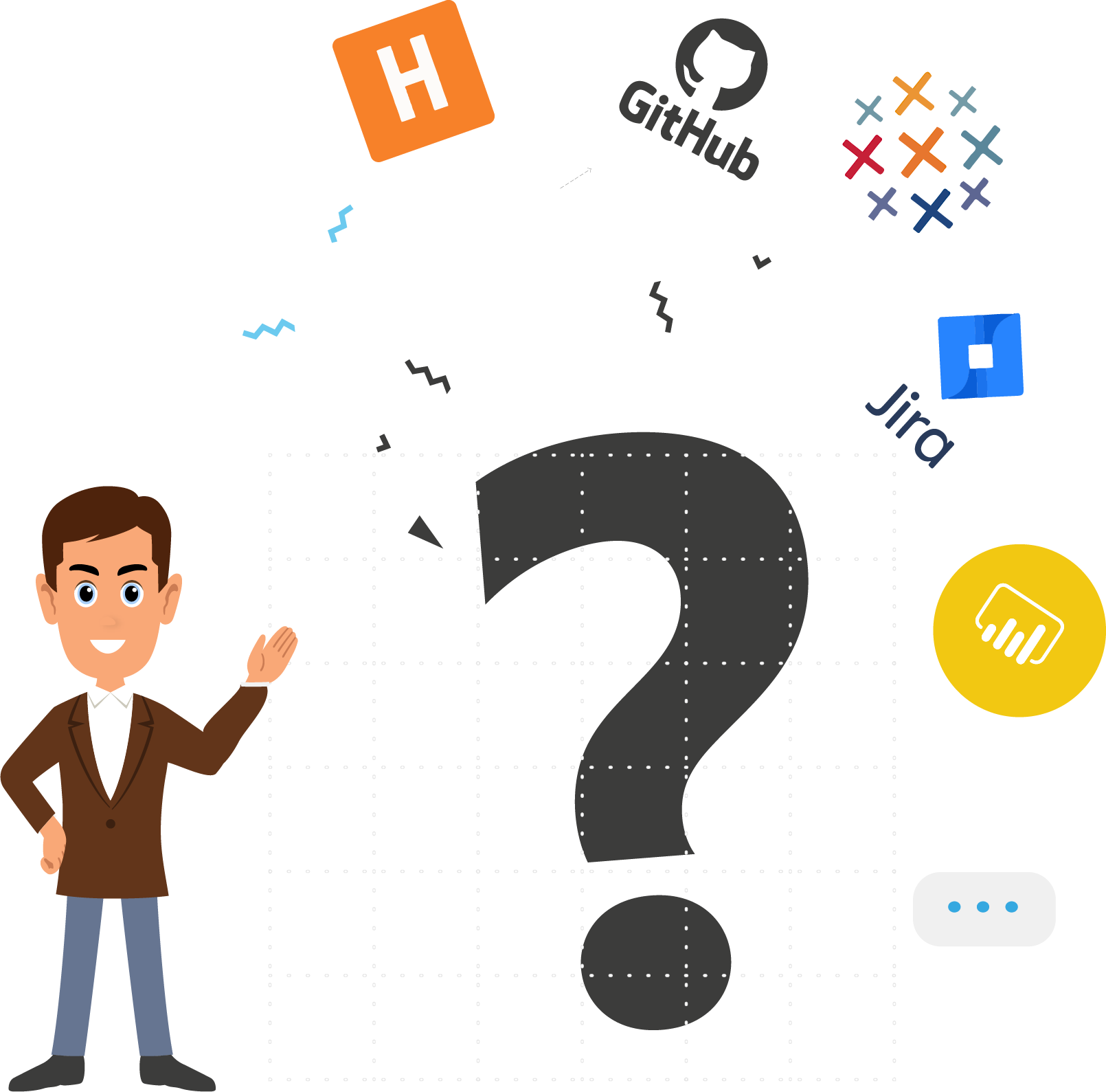
Before Tugger, our reporting was fragmented. Our data lacked clarity. Tugger changed all of that, giving us unified, visually engaging reports across all areas of our business, making data insights much easier to understand and act on.
We used to struggle with the time it took to manually refresh many clients' reports each month, where small errors could derail the process. Tugger has completely streamlined this, automating updates and allowing our staff to access reports daily. It’s been a game-changer for our team and our clients.
I want to commend Tugger's team for being a credit to the company. Every person I've interacted with has been knowledgeable, friendly, and incredibly helpful. I've felt well supported and looked after throughout the entire process. Well done!
I've never encountered something as user-friendly as Tugger – a simple flip of the switch, and it's up and running. I was genuinely impressed. With standard reporting templates right from the start, I gained instant visibility into our individual companies and entities. To be honest, it was quite remarkable.
Tugger has revealed data that has given us brand new ideas around the ways in which we can deliver our service to our customers. If you want somebody to work with to grow your business, you definitely need to work with Tugger
It’s a simple set-up for getting your data and being able to report straight away. Even if you’ve got no Power BI knowledge.
With Tugger, reporting has become straightforward and remarkably clear, making it easy for us to get what we need.












